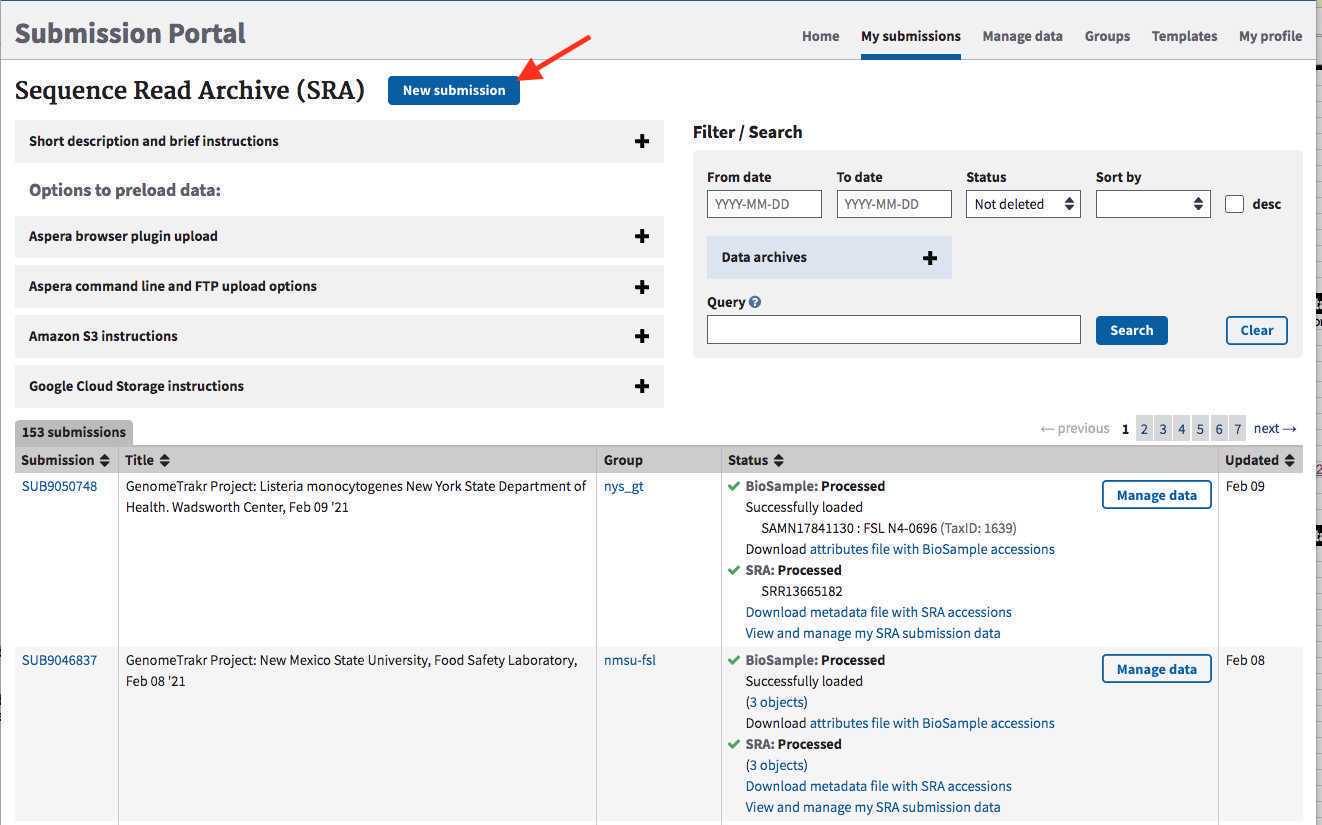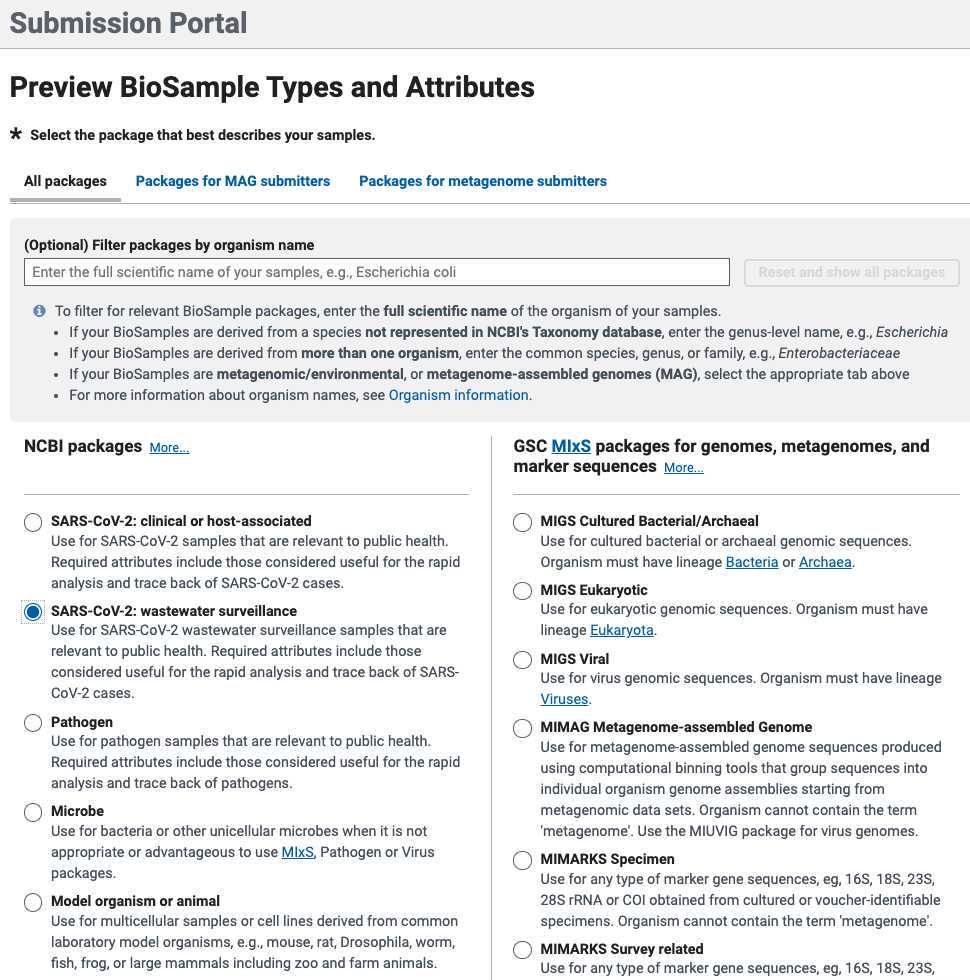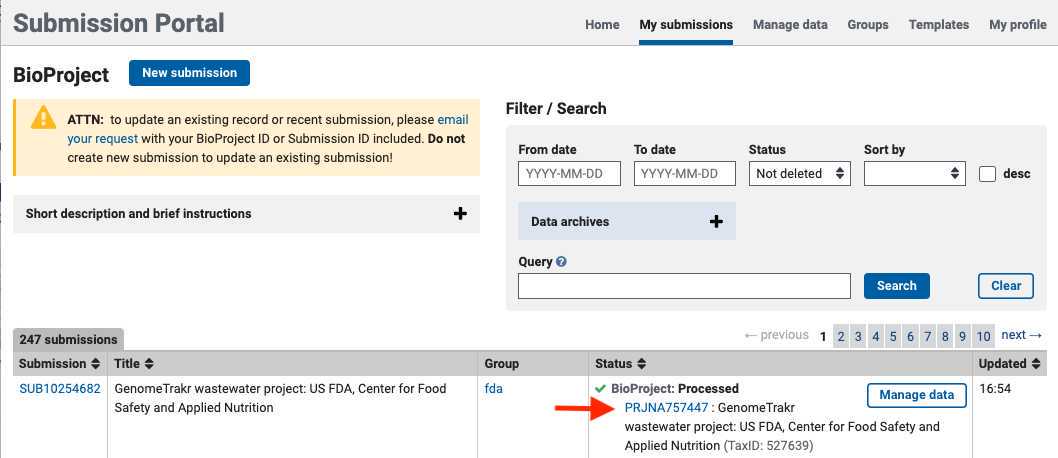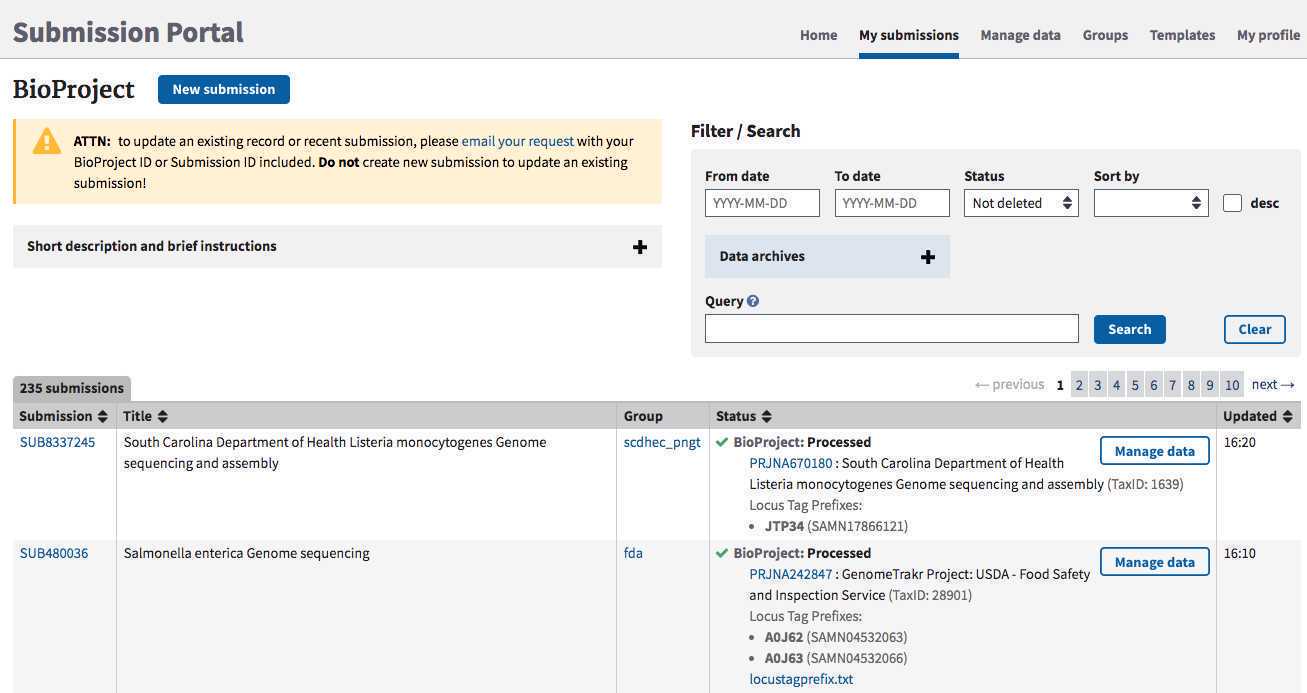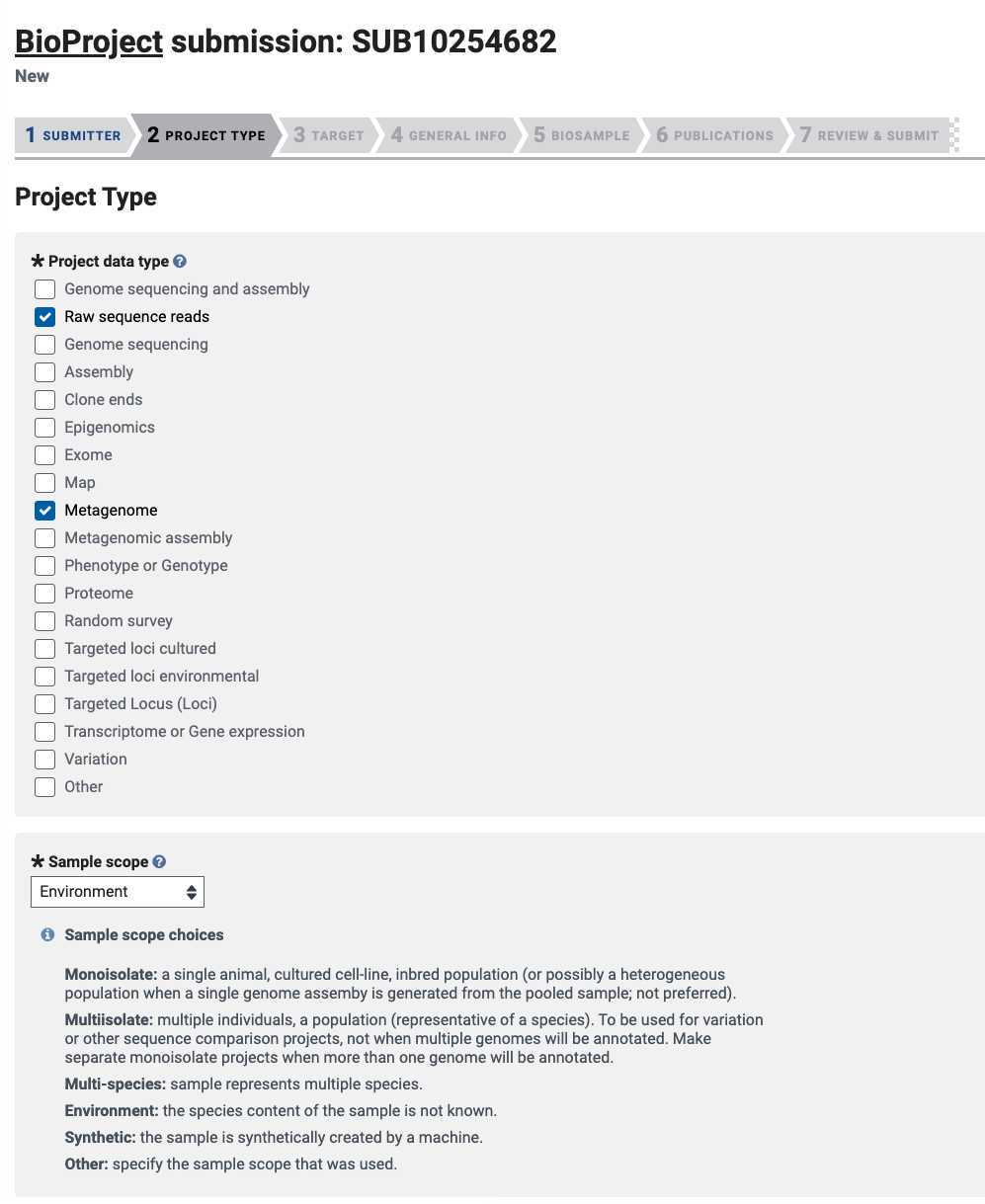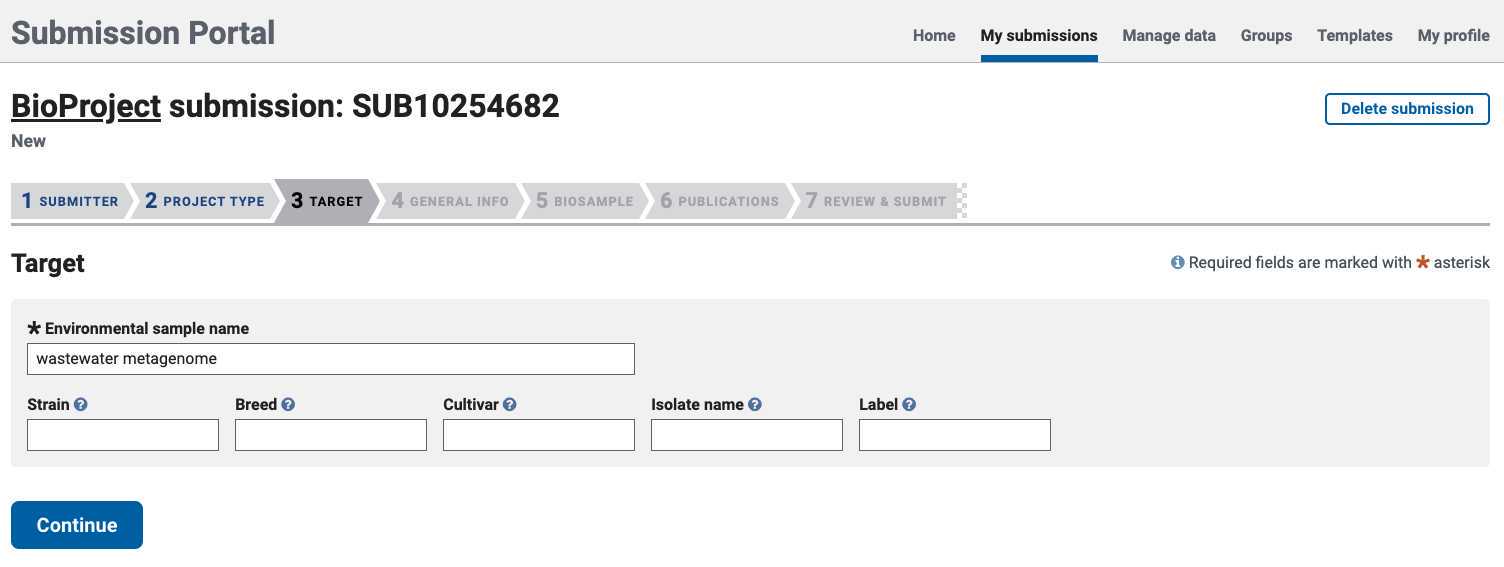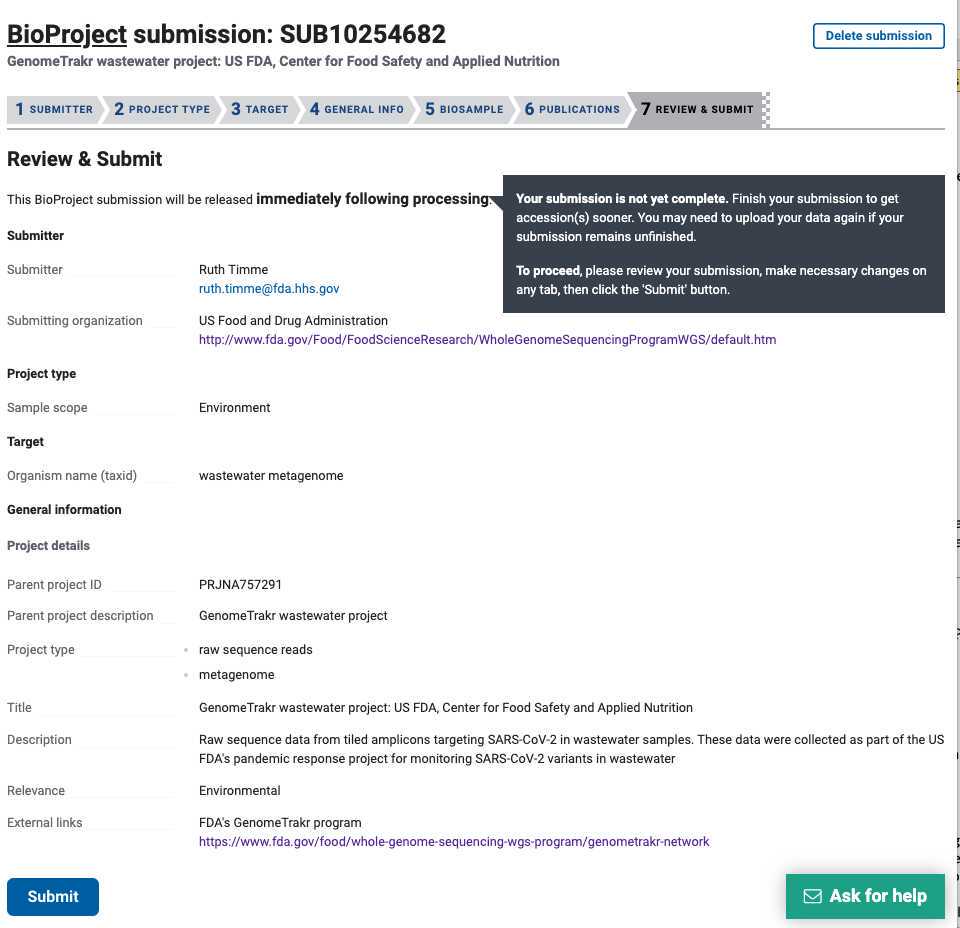NCBI submission protocol for SARS-CoV-2 wastewater data: SRA, BioSample, and BioProject
Ruth Timme, Maria Balkey
NCBI submission
pathogen surveillance
genomic epidemiology
SARS-CoV-2
covid-19
SRA
BioSample
BioProject
wastewater
Disclaimer
This method is under development and assessment for suitability of use. It is likely that modifications will be made to improve the method.
Abstract
PURPOSE:
This method was developed at the FDA’s Center for Food Safety and Applied Nutrition for GenomeTrakr’s pandemic response project, monitoring SARS-CoV-2 variants in wastewater. Protocols developed for this project cover wastewater collection, concentration, RNA extraction, RT-qPCR, library prep, genome sequencing, quality control checks, and data submission to NCBI.
This protocol covers the last step of making your data public at NCBI. Specifically, it provides the steps to establish a new NCBI submission environment for your laboratory, including the creation of new BioProject(s) and submission groups. Once these are step up, the protocol then walks through the process for submitting raw reads to SRA and sample metadata to BioSample through the Submission portal.
For new submitters, there's quite a bit of groundwork that needs to be established before a laboratory can start its first data submission. We recommend that one person in the laboratory take a few days to get everything set up in advance of when you expect to do your first data submission.
If you need a pipeline for frequent or large volume submissions, follow Step 1 in this protocol to get your NCBI submission environment established, then contact gb-admin@ncbi.nlm.nih.gov to set up an account for submitting through the API.
Version updates:
V2: minor edits to the BioSample and SRA templates
Before start
This protocol has three sections:
- Section 1 : Setting up NCBI accounts (for new users)
- Section 2 : Single-step data submission to SRA for raw reads and associated sequence metadata and to BioSample for sample metadata
- Section 3: Detailed steps for creating a BioProject (usually done once during the account set-up)
Associated protocols:
- NCBI Data Curation protocol for making updates, corrections, or retractions to your data.
Steps
"Ingredients" to have in place before starting your submissions
Set up a new NCBI submission environment for your lab
1.1: Create an NCBI user account
1.2 : Set up an NCBI submission user group for your lab
1.4: Bookmark the link to your Submission Portal
1.5. Identify or establish new BioProjects (detailed in Step 3 )
Ready for data submission:
After these steps are complete you can proceed with BioSample + SRA data submission in Step 2.
NCBI data object model established for the GenomeTrakr wastewater project:
Adhering to this standard is extremely important for standardizing submission protocols AND downstream analysis, both for our program at the FDA and for others around the world.
This structure includes the following NCBI databases:
- A single BioProject for each laboratory
- BioSample for storing sample metadata (created at the extract level)
- SRA for raw sequence reads and associated metadata (created at the sequence level)
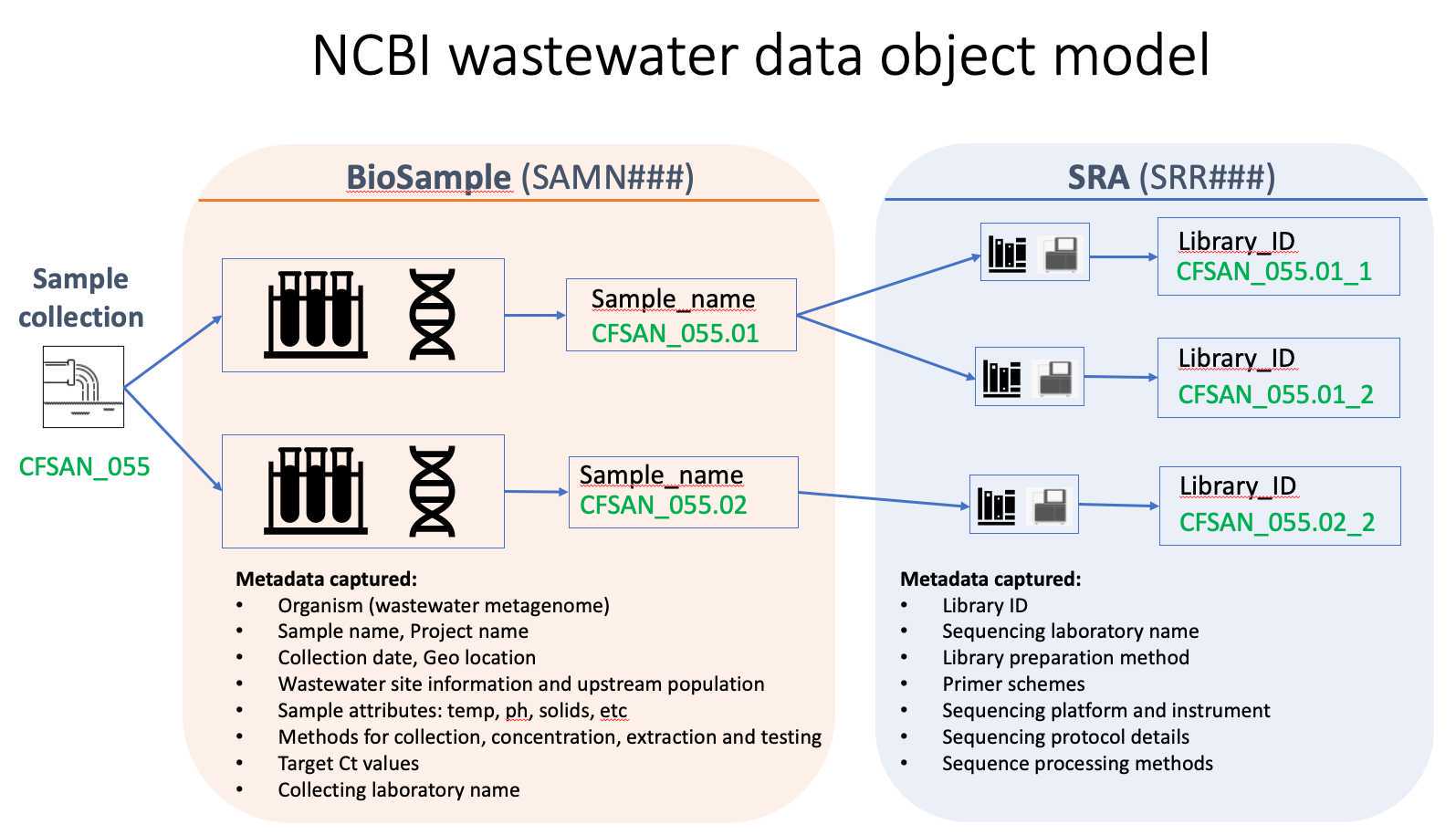
Create an NCBI user account at NCBI: https://www.ncbi.nlm.nih.gov/account
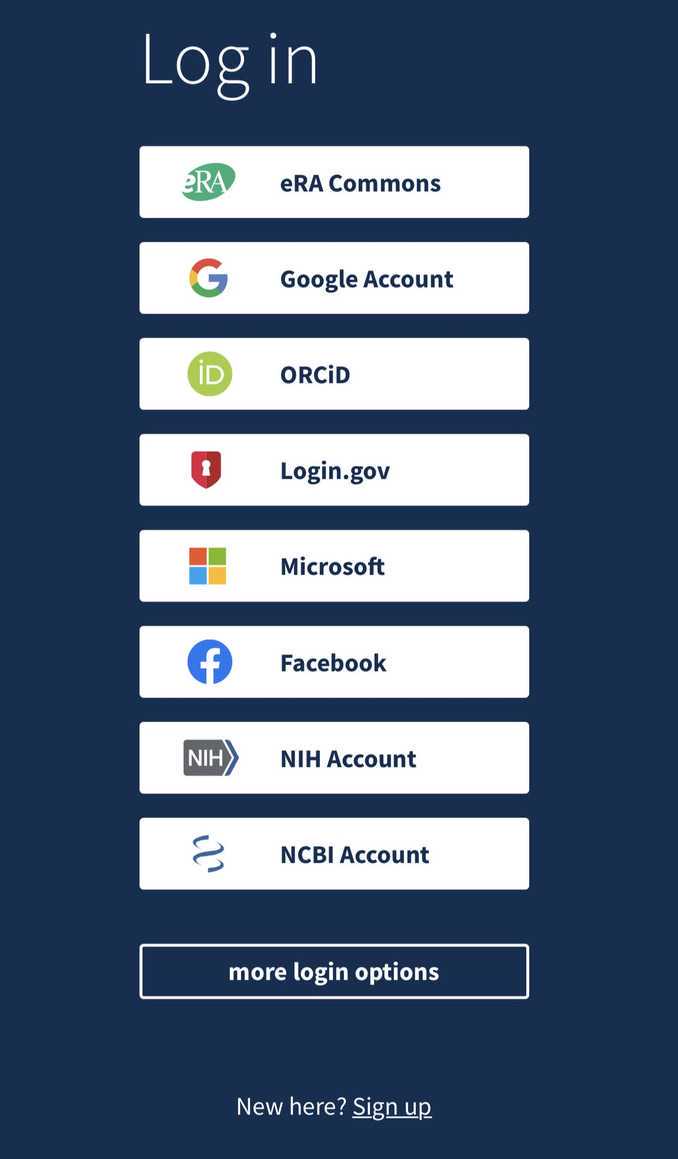
Establish an NCBI submission user group for your laboratory.
We recommend using this user group for all NCBI submissions related to microbial genome surveillance. This will link your laboratory's NCBI data ownership to the user group and not to individuals, allowing anyone in the current group to perform updates or retractions and answer inquiries from the NCBI staff, even if there's been a complete turnover of staff since the original data submission.
User groups also ensure consistent data ownership across BioProjects, BioSamples, and sequence data. If your laboratory has non-overlapping research groups submitting and managing data at NCBI, multiple user groups can be established to track these efforts separately.
Your laboratory might already have a submission group established! Check the "Group" tab in the Submission Portal, https://submit.ncbi.nlm.nih.gov/groups/. Ask your colleagues to do the same thing, to ensure your laboratory doesn't already have one in place.
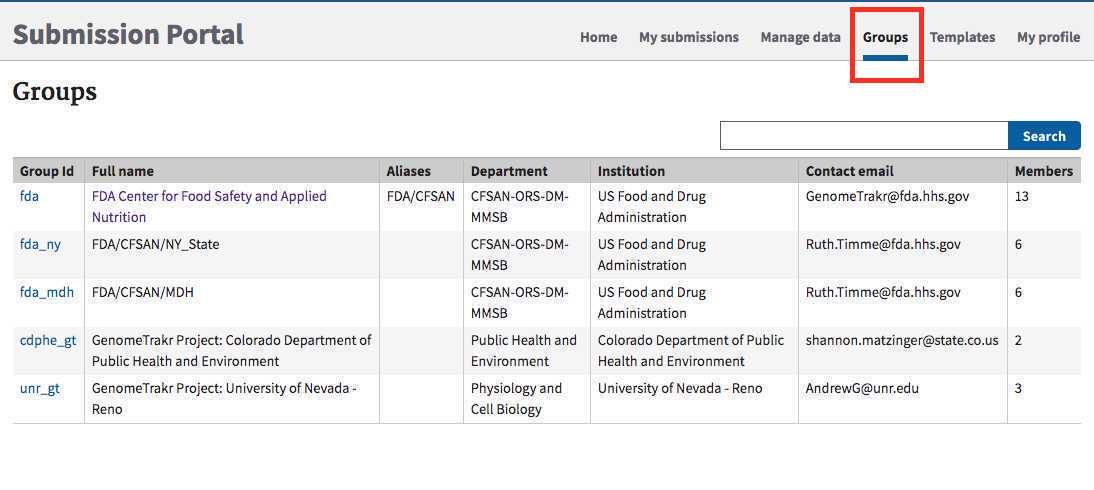
Creating a new submission group:
1 . Submit an email request to submit-help@ncbi.nlm.nih.gov containing the following information:
2 . Look for an email reply entitled " NCBI Submission Portal Group invitation " and click on the enclosed link to accept the invitation.
Managing your NCBI submission user group.
After a user group has been established it can be edited for membership and permissions by clicking in the “group” tab of the Submission Portal (https://submit.ncbi.nlm.nih.gov/groups/), then on the Group Id hyperlink, e.g 'fda_ny' in the above example.
Users with admin privileges can update contact information in the "profile" tab and membership in the "Members" tab. New members can be invited by clicking on the "Invite members" link.
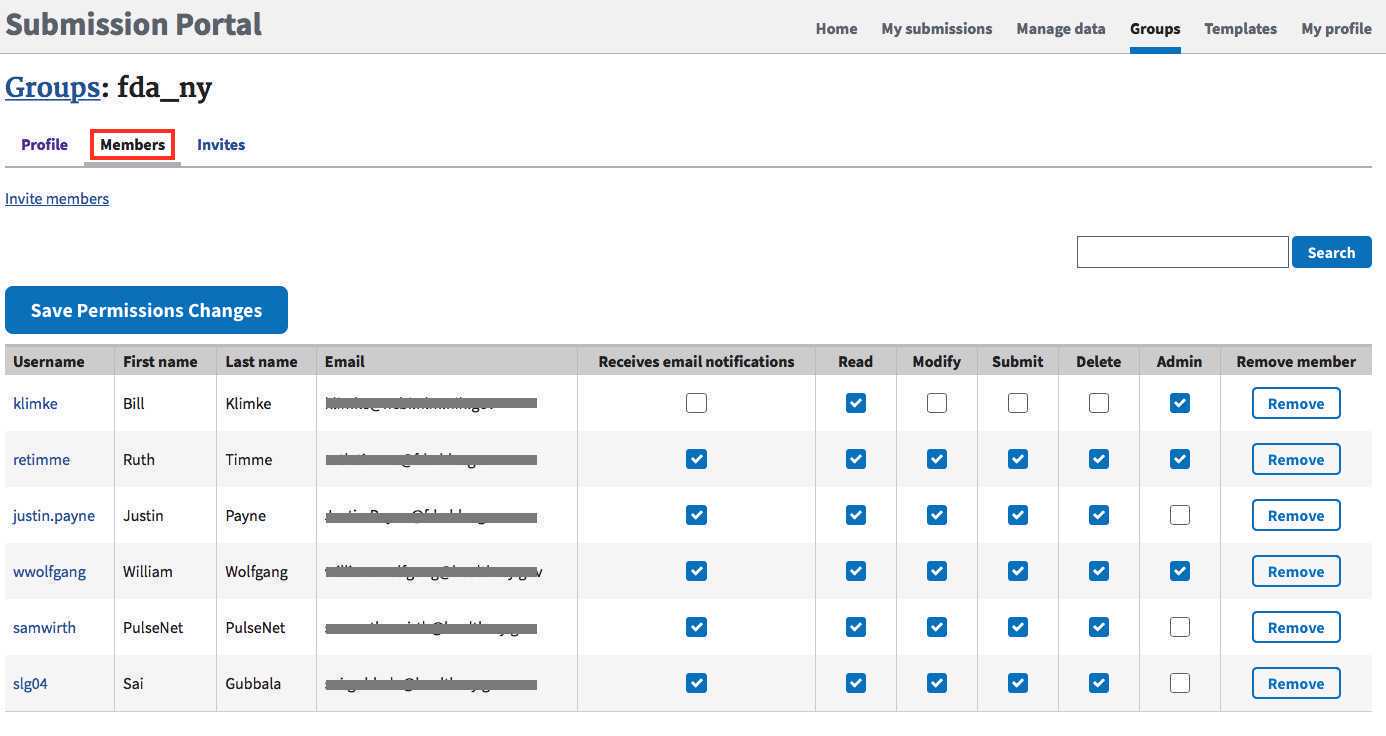
This user group should be kept up-to-date as members enter and leave the laboratory.
Permissions levels:
- READ: primarily for collaborators who can see the submissions, but not edit them.
- MODIFY, SUBMIT, DELETE: Permissions to submit, modify, or retract data (members usually have all or none of these permissions)
- ADMIN: Can invite or remove members of the submission group. Ensure that at least one (or more) members of your group have ADMIN privileges.
Bookmark “my submissions” at NCBI: https://submit.ncbi.nlm.nih.gov/subs/. This is the page where you view and track all of your past submissions.
If you see a blank page with a yellow box in the upper right corner saying “please login”, click this link and login using the credentials created in Step 1.1 .
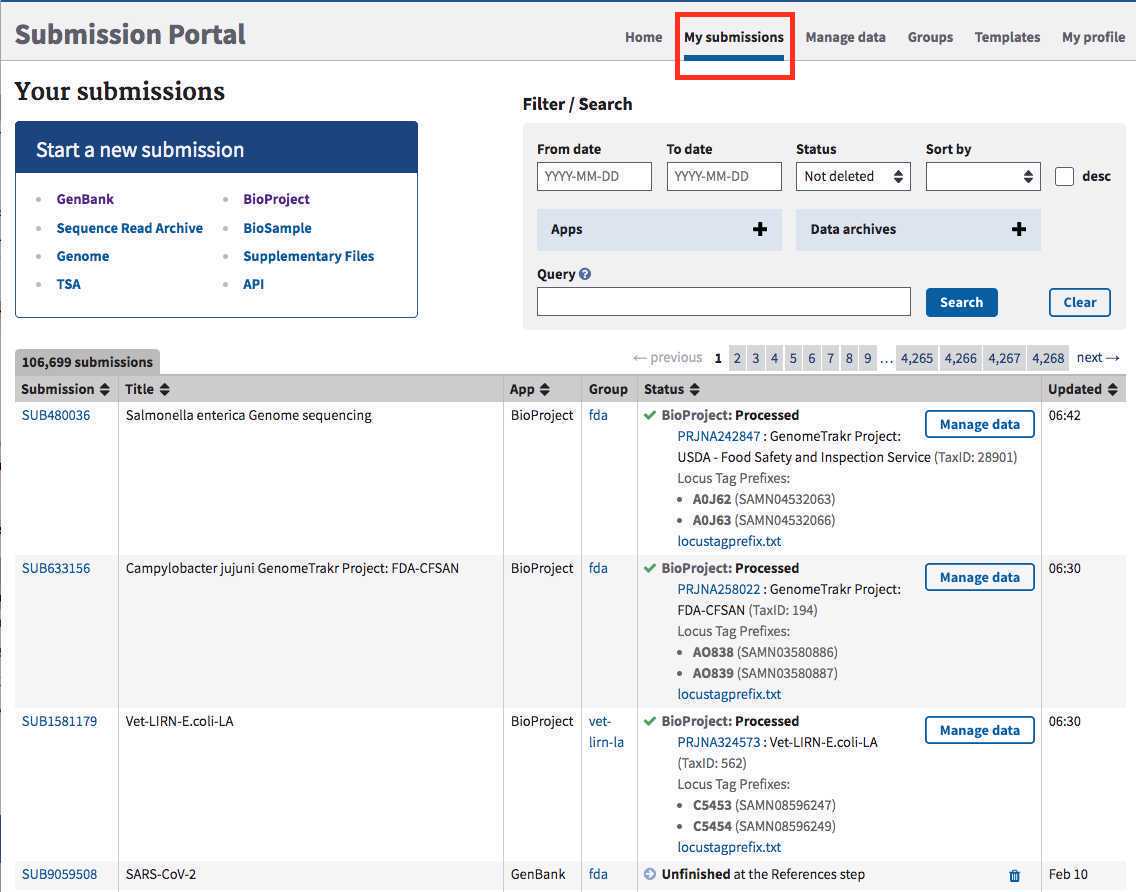
Identify or establish a new BioProject
Data BioProjects. Does your laboratory have an established data BioProject for this effort? If not please follow instructions in Step 3 for creating a new one.
Data submission (BioSample and SRA)
Data submission (source metadata and sequence data):
This protocol follows a one-step data submission process where the source metadata is submitted at the same time as the sequence data.
SARS-CoV-2 landing page: https://submit.ncbi.nlm.nih.gov/sarscov2/
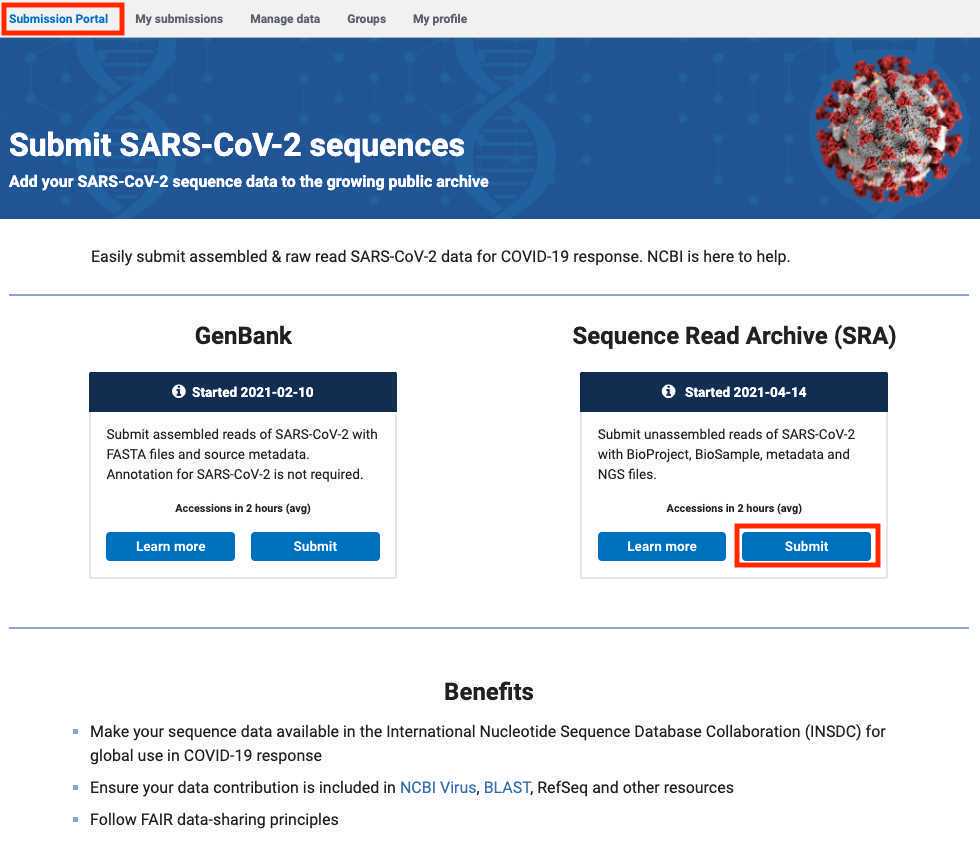
Click " Submit " under the Sequence Read Archive (SRA) option
Download and populate the sample (BioSample) and sequence (SRA) metadata templates:
1. BioSample custom wastewater template with NWSS/GenomeTrakr guidance and picklists (extension of NCBI's Generic SARS-CoV-2: wastewater surveillance, v1.0 ):
BioSample_ww_template_v1.5.xlsx
2. SRA: custom extension of NCBI's SRA metadata template for wastewater samples (using PHA4GE attributes and picklists)
SRA_ww_template_Nov2021.v5.1.xlsx
MOST COMMON SCENARIO: For each wastewater sample collected one BioSample and one associated SRA entry will be created. However, BioSamples for this project are actually created at the extraction level with metadata describing the collection -> extraction methods. If you wanted to submit data across different collection -> extraction methods, you would create separate BioSamples for these different extracts.
TIP: Create a base ID for each sample collection (for example, LABID_001), then add an index to represent each extraction (e.g.LABID_001.01). Every Sample Name from a single Submitter must be unique.
SRA:created at the sequence level, includes metadata for library-prep and sequencing methods. If you wanted to submit data across different sequencing methods from the same extract, you might submit multiple runs to SRA, all linked to the same BioSample.
You can submit a single sample at a time, or as a batch from an entire sequencing run or collection.
BioSample accessions will be automatically created upon submission and will be available on the “my submissions” page of the Submission Portal by clicking on “## objects” within the submission record (usually within 2 hours). You can also download by clicking the “Download attributes file with BioSample accessions”. Accessions will start with SAMNxxxxxxxx. You will also receive an email containing these same accessions.
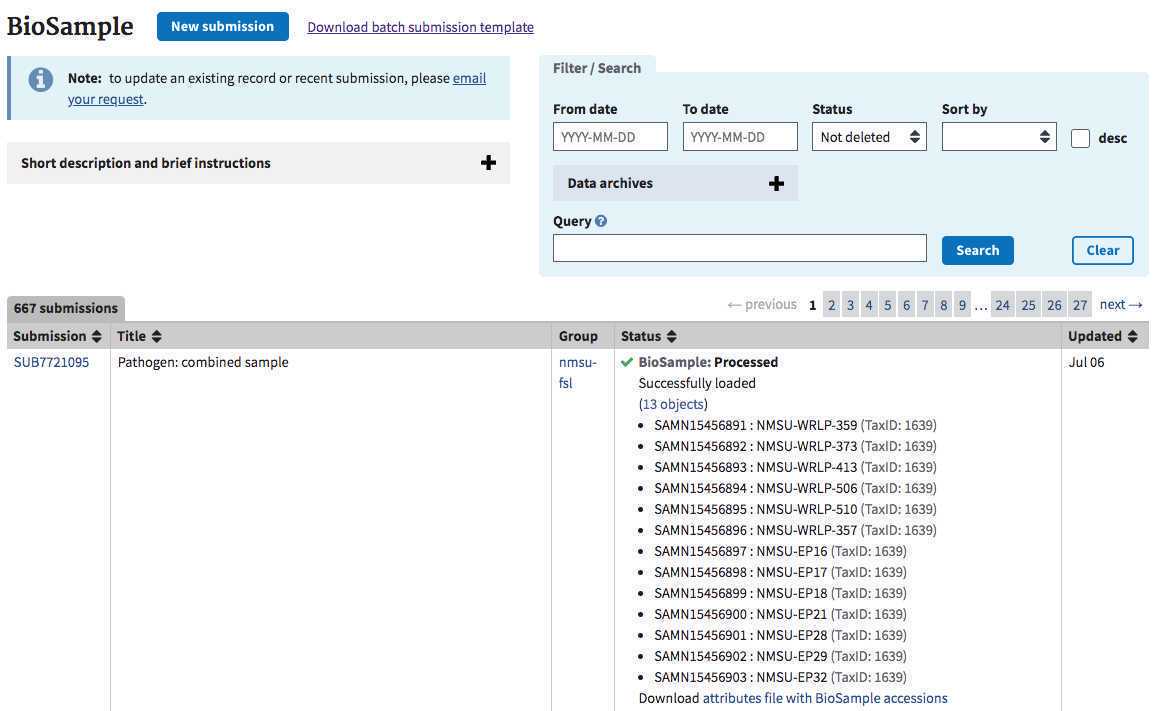
SRA Accessions:
SRA run accessions will be available on the “my submissions” page of the Submission Portal by clicking on “## objects” within the submission record (usually within 2 hours). You can also download by clicking the “Download metadata file with SRA accession”. Accessions will start with SRRxxxxxxx.” You will also receive an email containing these same accessions.
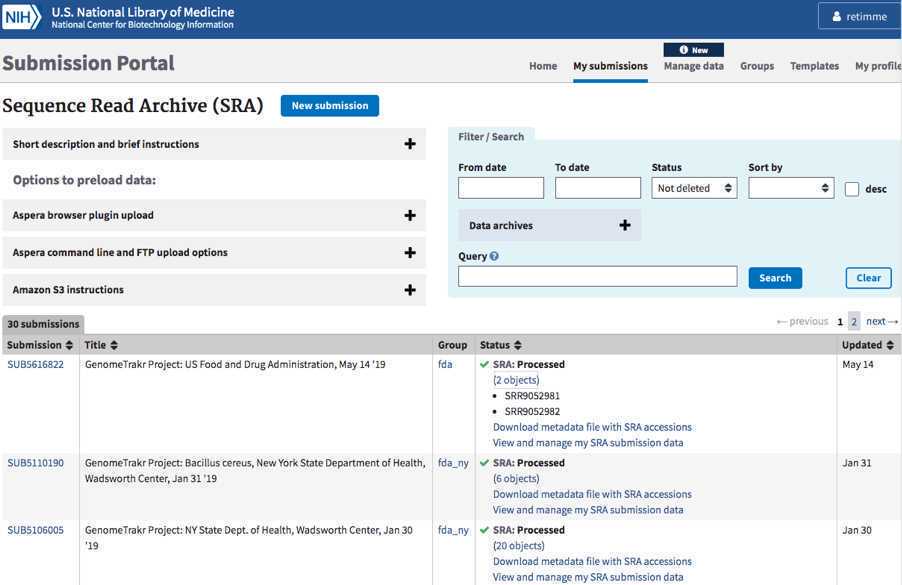
Important data stewardship and curation notes:
-
Develop an internal method for storing and tracking your BioSample and SRR accessions! They are required for making future updates to your records.
-
For updates, corrections, or retractions to your BioSample and SRA records, follow the guidance provided in the NCBI Curation Protocol: https://www.protocols.io/view/ncbi-data-curation-protocol-bacaiase. Some edits can be made within the Submission Portal and others need to be done via email.
Safety informationCaution : It is possible for a single BioSample to have more than one SRR IDs. Two scenarios include:Two runs were submitted for the same isolate/BioSample, which is not generally recommended for surveillance. Follow Step 3 in the NCBI curation protocol to retract one of them). if the initial submission was retracted and new a new run was submitted. It's important to keep track of both IDs, even if one was retracted.
Submitter tab:
Populate with submitter info. The “submitter” is the name of the person, or user group, who is physically doing the submissions, not a supervisor or PI.
Select the appropriate submission group name (see Step 1.2 for creating a new submission group), and describe the submitting organization or laboratory name. This will be auto-populated from the contact info you included in your NCBI user account.
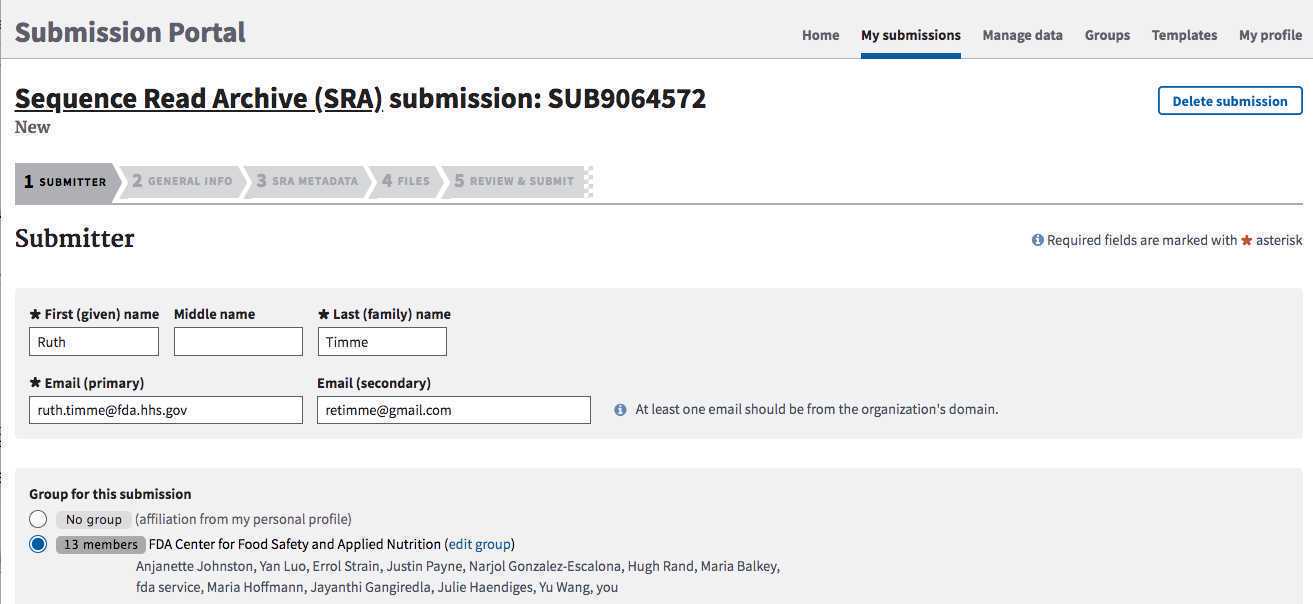
Click "Continue" to proceed.
GENERAL INFO tab:
1. BioProject: Did you already register a BioProject for this effort? If not please follow instructions in Step 3 for creating a new BioProject and return back to this step with accession in hand.
Click " Yes " and paste in your data BioProject accession, e.g. PRJNA614995.
2. BioSample : Click "NO" here. You will be registering BioSamples within this current submission
3. Release date:
**During your first submission you will establish a flag on your BioProject to have all future submissions have human-read scrubbing preformed prior to public release (tool here: https://github.com/ncbi/sra-human-scrubber).
First submission? Choose"Release on specified date", then enter a date 1-week in the future. This will give you some time to establish the flag prior to data release.
Send the following email to sra@ncbi.nlm.nih.gov asap:
Hi sra,
Please add the human read scrubbing analysis flag to my BioProject
thanks,
Otherwise, choose "Release immediately following processing".
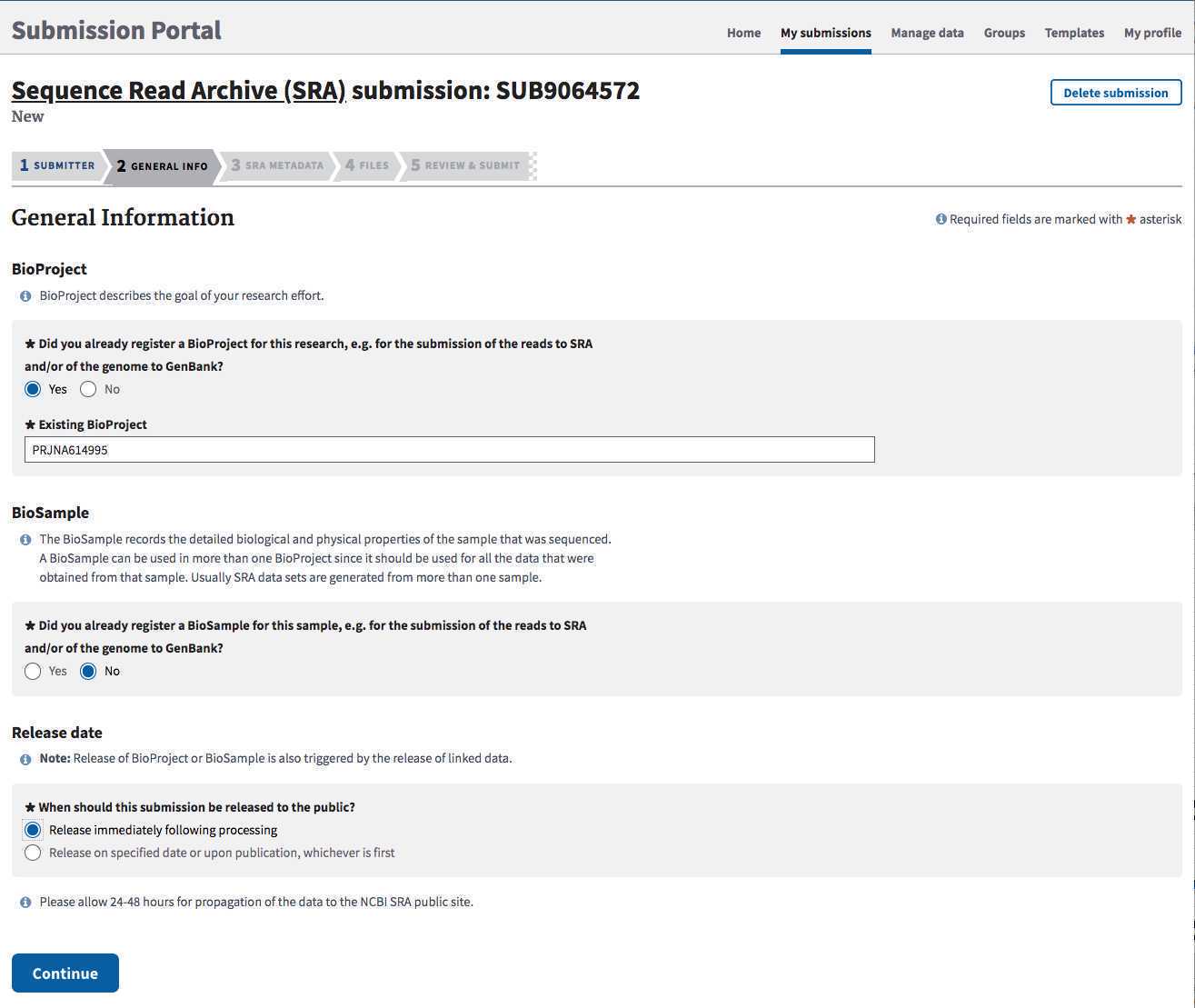
- Click Continue.
BIOSAMPLE ATTRIBUTES tab:
Choose "Upload a file using Excel or text format (tab-delimited) that includes the attributes for each of your BioSamples".
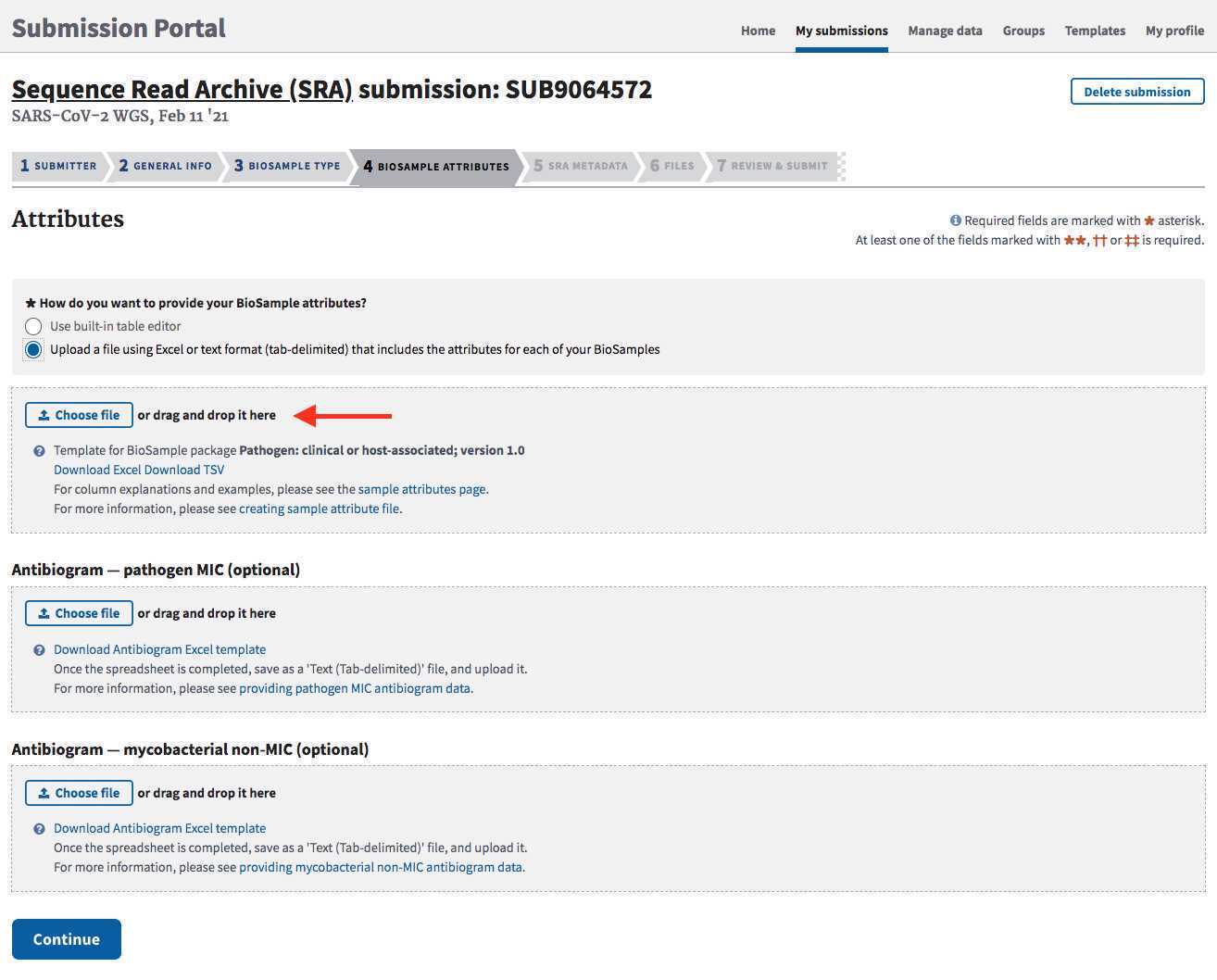
Then click "Choose File" and browse to your populated PHA4GE BioSample_template Excel file.
If you have not populated your wastewater BioSample metadata template yet, download and follow the guidance in Step 2.1 .
**Skip antibiogram sections (not relevant for SARS-CoV-2)
Click " Continue ".
NCBI will do a validation check on your metadata. Resolve any red "errors" reported back by editing the spreadsheet and replacing the uploaded file. Review any yellow "Warnings" and proceed if everything looks ok.
Click "Continue".
SRA metadata tab:
Choose: "Upload a file using Excel or text format (tab-delimited)"
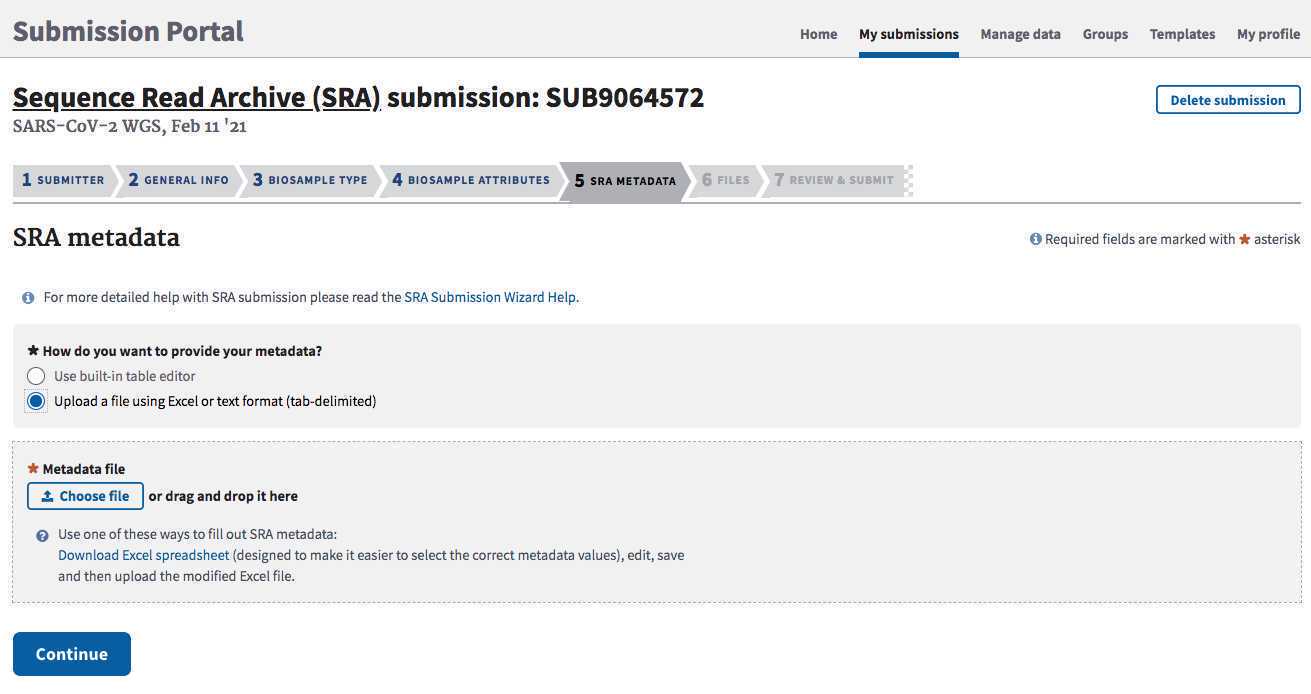
Upload the SRA metadata template populated in Step 2.1 (Excel file works here).
Click "Continue".
NCBI will do a validation check on your metadata. Resolve any red "errors" reported back by editing the spreadsheet and replacing the uploaded file. Review any yellow "Warnings" and proceed if everything looks ok.
Click "Continue".
Files tab:
Each laboratory will establish its own path for transferring files.
In general, selecting the web browser option should work for uploading a couple dozen samples at a time. For a more stable internet connection, your laboratory can use FTP or Aspera. Directions for doing so pop up after clicking the FTP radio button
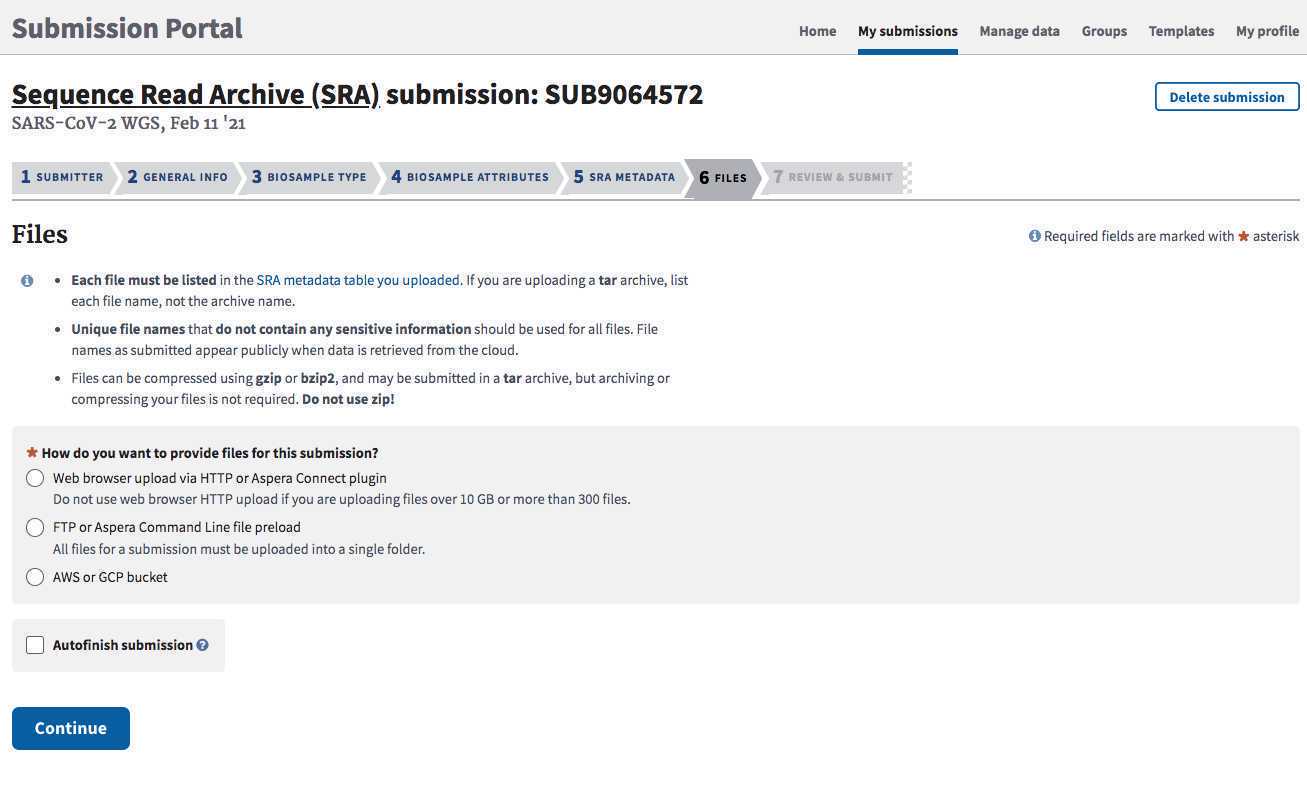
REVIEW & SUBMIT tab:
Check over your entire submission, then click submit.
If corrections are needed, you can go back and select individual tabs to edit your submission.
BioProject Creation
Create a new BioProject
BioProjects are an organizing tool at NCBI that pulls together different kinds of data submitted across multiple NCBI databases. Each BioProject has a unique URL, providing a home page with a title, description, links to lab websites, publications, funding resources associated with a particular project, along with links to the deposited data. A basic data BioProject holds actual sequence data and their associated metadata. An umbrella BioProject is a way to group two or more data BioProjects together, which is useful for coordinating disease surveillance and for looking across the grouped BioProjects in a single view.
This protocol describes the steps for creating a new data BioProject linked to an existing umbrella BioProject (usually established by a coordinating group, e.g. NWSS or GenomeTrakr ).
Navigate to the “My Submissions” page, https://submit.ncbi.nlm.nih.gov/subs/, and click “BioProject” in the “Start a new submission” box.
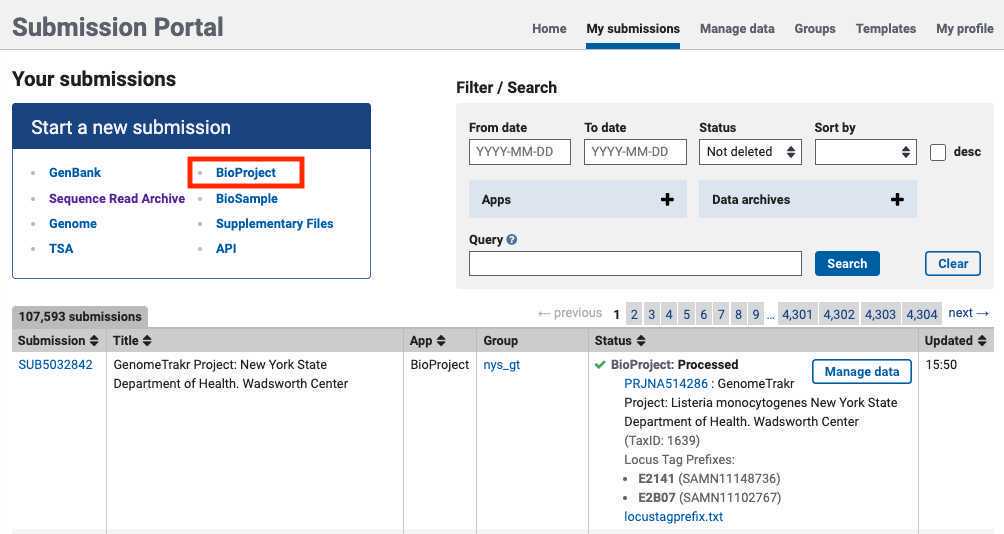
If you are part of a coordinated surveillance effort, like GenomeTrakr, please alert the coordinating body that a new BioProject was created under an existing umbrella.
For GenomeTrakr, contact GenomeTrakr@fda.hhs.gov
Important data stewardship and curation notes:
-
Develop an internal method for storing and tracking your BioProject accessions! They are required for every BioSample and sequence data submission to ensure proper linkage.
-
Bookmark URLs for each of your BioProjects to monitor the public-facing view of your submissions. 5.g. Virgina DCLS's SARS-CoV-2 BioProject: https://www.ncbi.nlm.nih.gov/bioproject/625551
-
Need to make updates to your BioProject? Click the " Manage Data " button within the Submission Portal.
-
For other updates, ollow the guidance provided in the NCBI Curation Protocol: https://www.protocols.io/view/ncbi-data-curation-protocol-bacaiase.
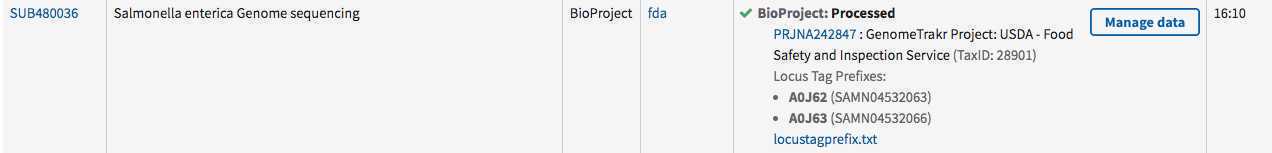
SUBMITTER tab: :
Populate with submitter info. An NCBI "submitter” is the name of the person or submission group who is managing the submissions, not a supervisor or PI.
**Select the appropriate submission group name (see Step 1.2 for creating a new submission group), and describe the submitting organization or laboratory name. This will be auto-populated from the contact info you included in your NCBI user account.
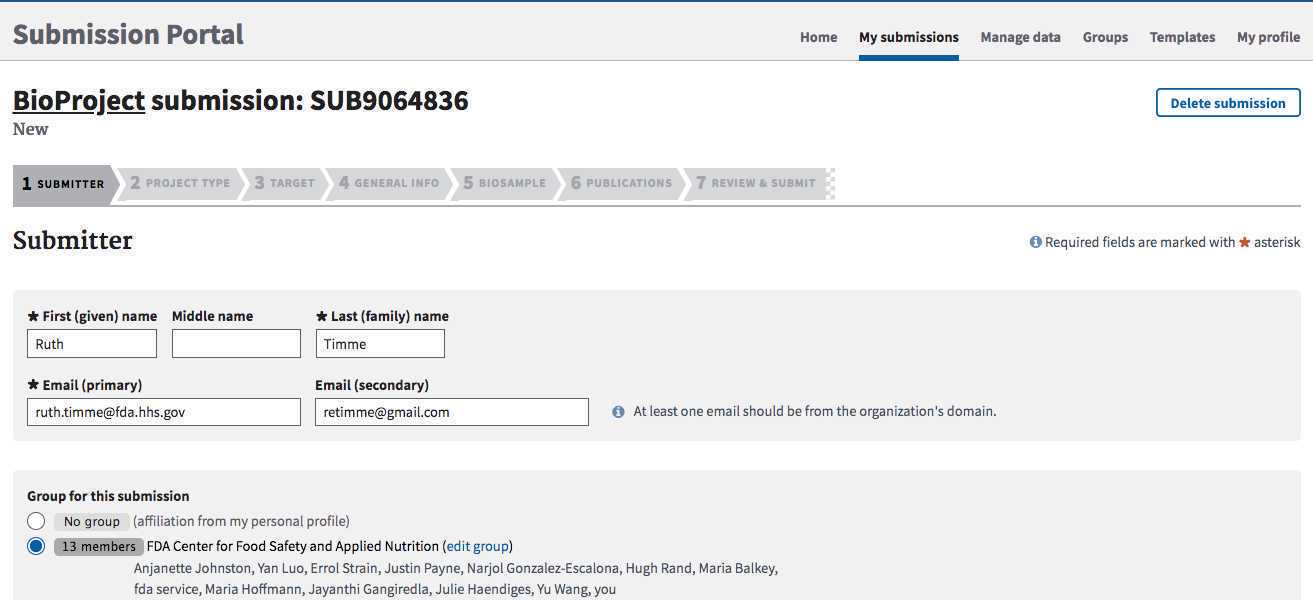
GENERAL INFO tab:
Click “Release immediately following processing”.
Project Title : e.g., “GenomeTrakr wastewater project:
Public Description : e.g., “Raw sequence data targeting SARS-CoV-2 in wastewater samples. These data were collected as part of the US FDA's pandemic response project for monitoring SARS-CoV-2 variants in wastewater.”
Relevance : Environmental.
Is your project part of a larger initiative that is already registered at NCBI?
- Click “Yes”
- Initiative Description : "GenomeTrakr wastewater project"
- BioProject accession: PRJNA757291 (or other relevant coordinating umbrella Bioproject)
External links : Include a link to your laboratory’s website here.
Grants : Add relevant grant information here (i.e. LFFM grant)
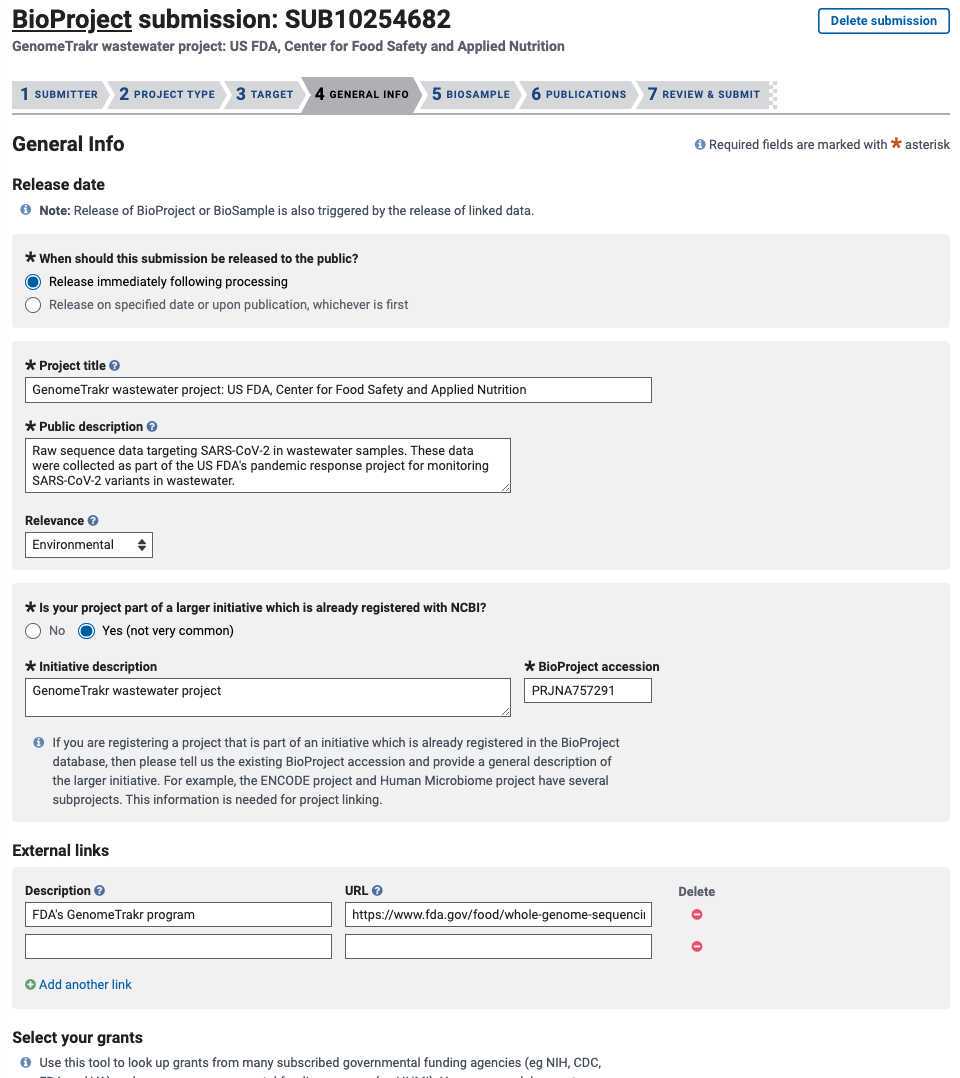
BioSample tab:
Leave blank!! You will create biosamples separately.
Publications tab:
If relevant, include publications from your laboratory.