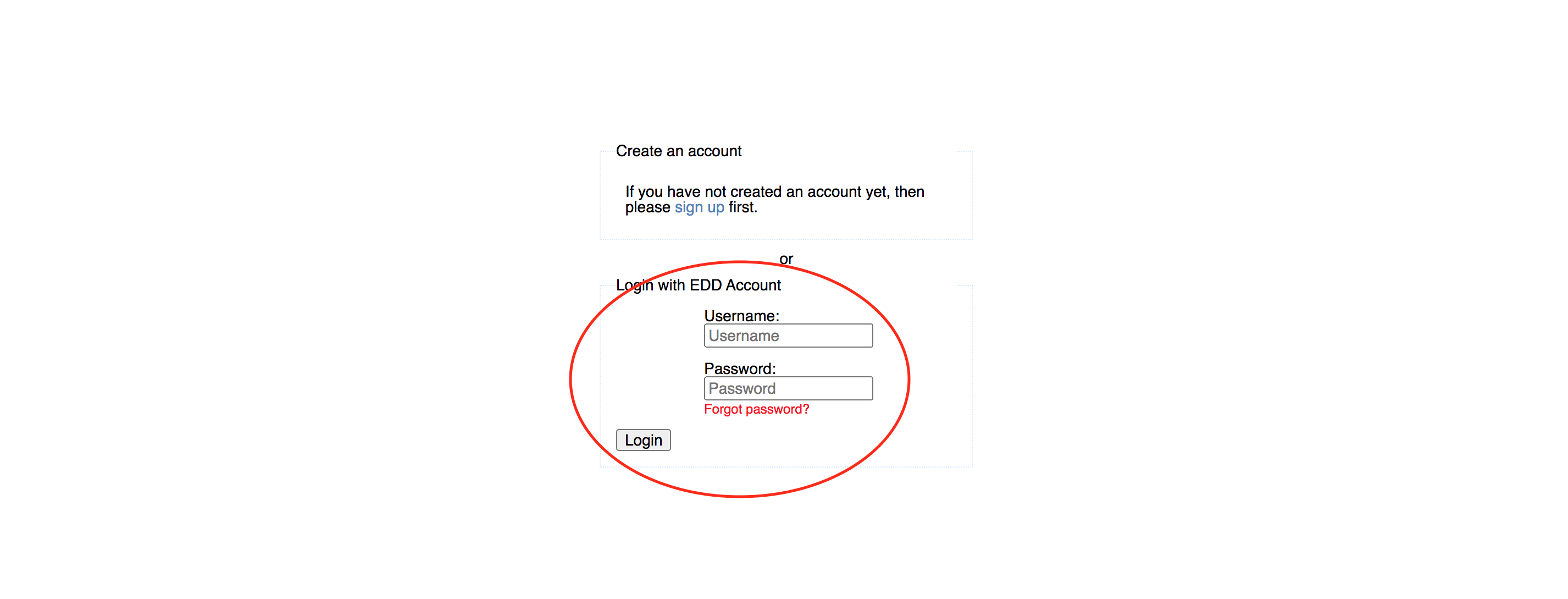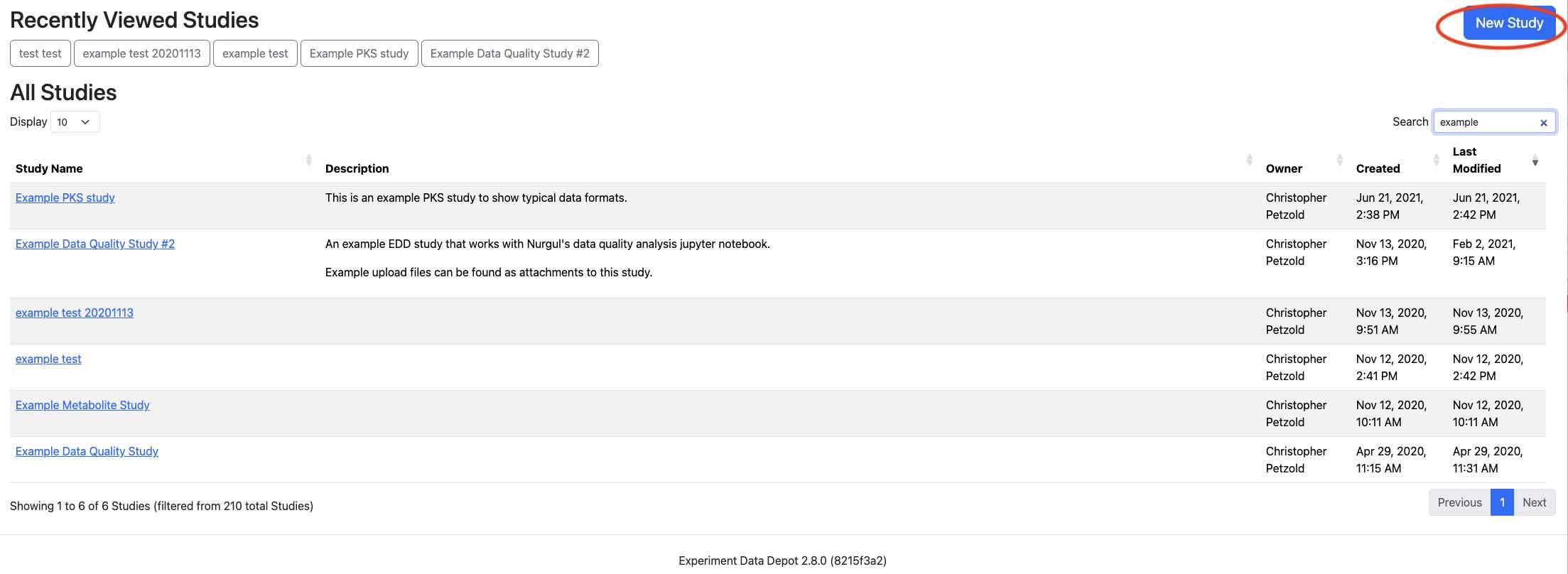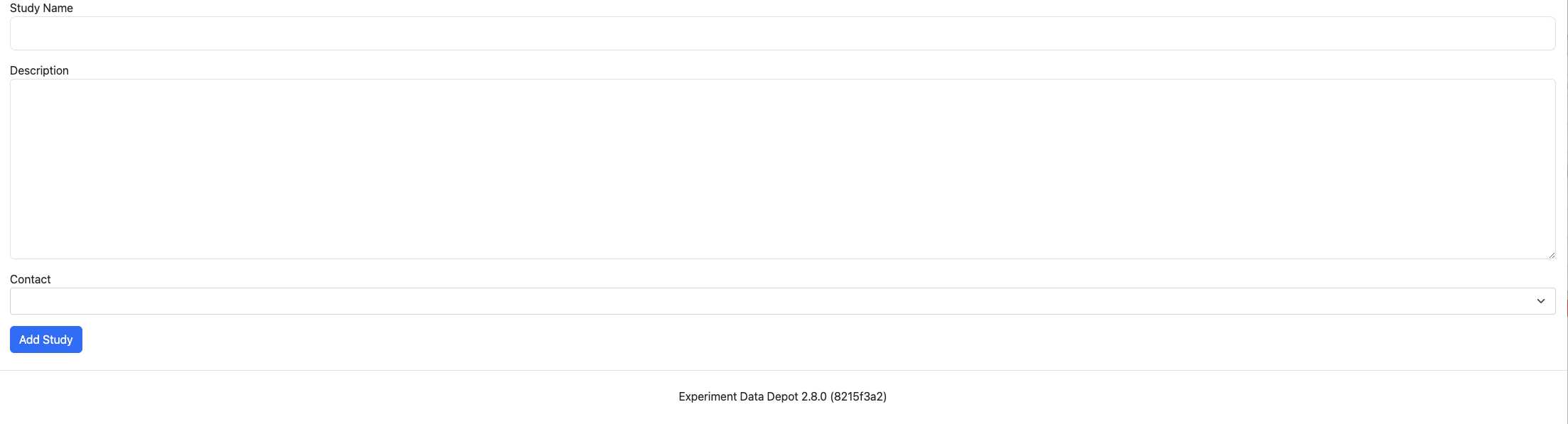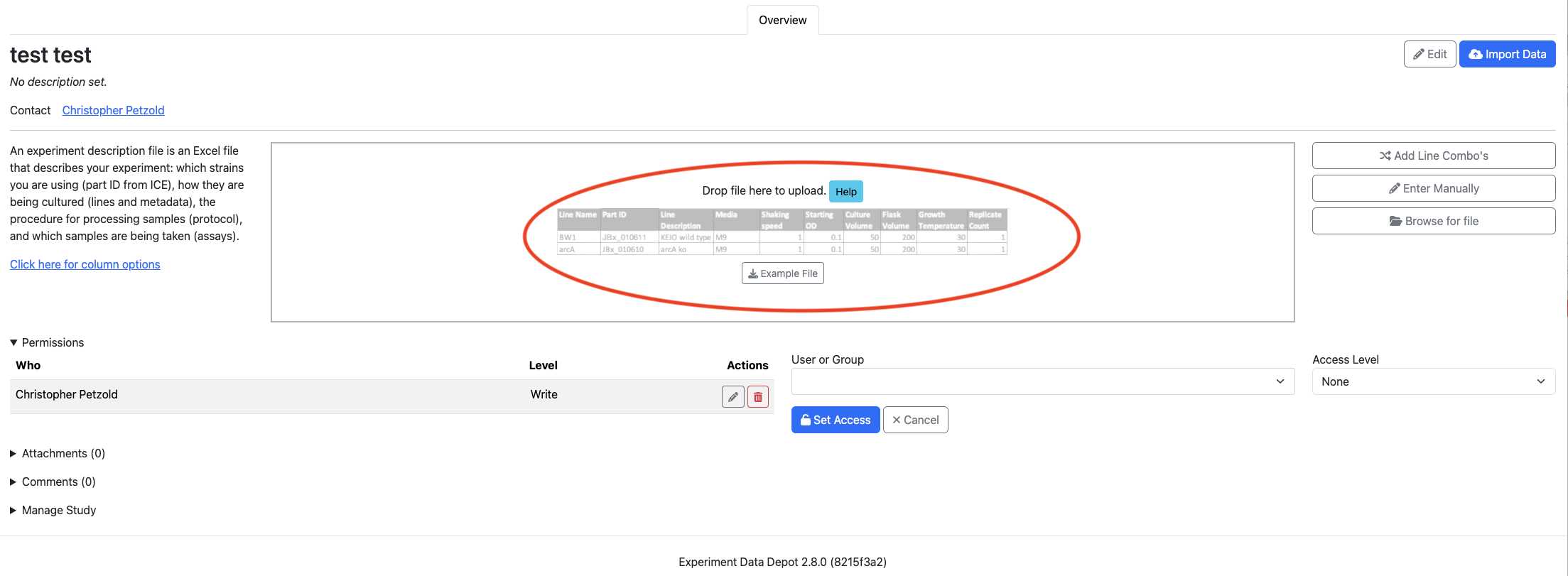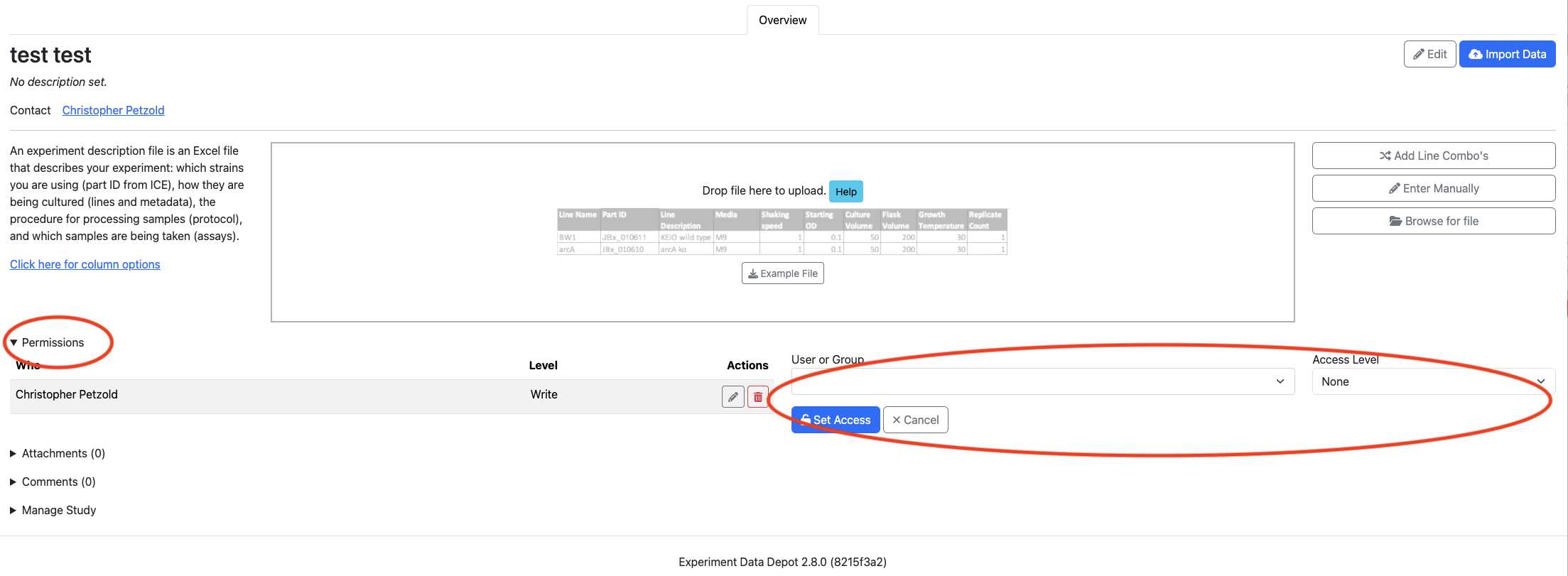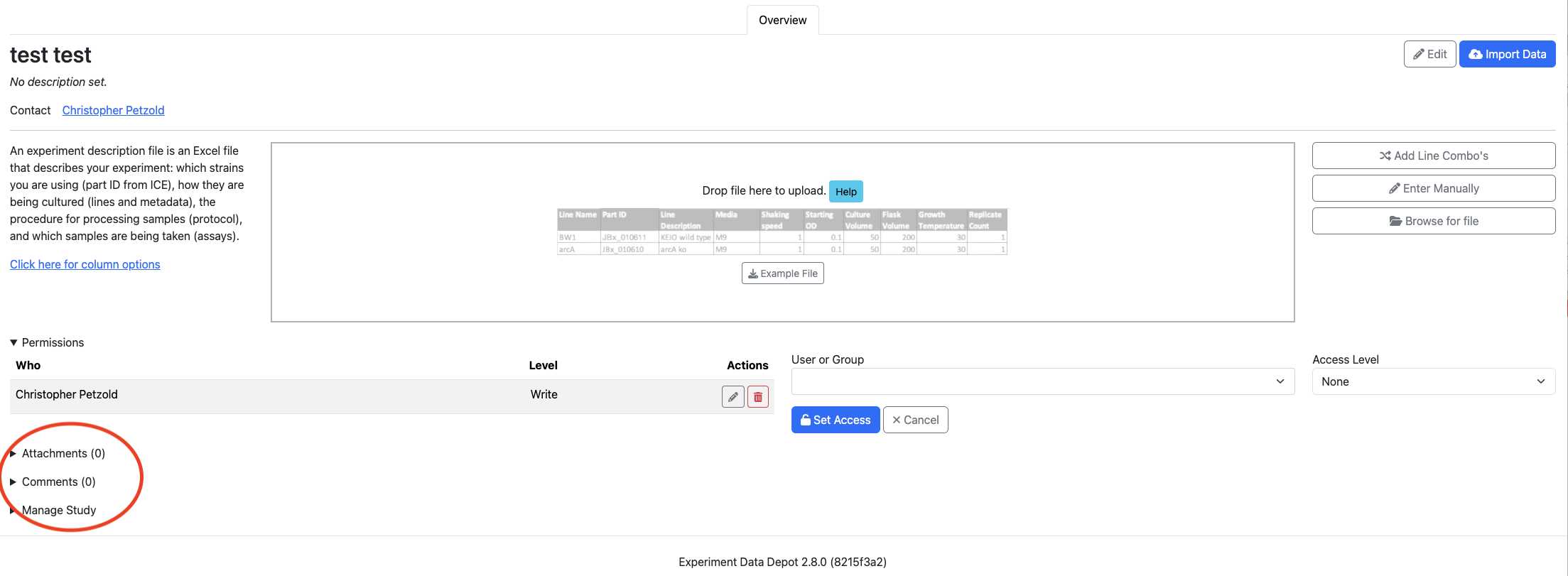Experiment Data Depot (EDD) Study Creation
Jennifer Gin, Christopher J Petzold
Disclaimer
DISCLAIMER – FOR INFORMATIONAL PURPOSES ONLY; USE AT YOUR OWN RISK
The protocol content here is for informational purposes only and does not constitute legal, medical, clinical, or safety advice, or otherwise; content added to protocols.io is not peer reviewed and may not have undergone a formal approval of any kind. Information presented in this protocol should not substitute for independent professional judgment, advice, diagnosis, or treatment. Any action you take or refrain from taking using or relying upon the information presented here is strictly at your own risk. You agree that neither the Company nor any of the authors, contributors, administrators, or anyone else associated with protocols.io, can be held responsible for your use of the information contained in or linked to this protocol or any of our Sites/Apps and Services.
Abstract
This protocol details how to create studies in the Experiment Data Depot. Data can be shared with collaborators via exported CSV files or through the REST API.
For more information about the EDD visit: Experiment Data Depot Google Site.
Citation:
Morrell, William C., et al. "The experiment data depot: a web-based software tool for biological experimental data storage, sharing, and visualization." ACS synthetic biology 6.12 (2017): 2248-2259. (link to publication)
Example Links:
https://public-edd.agilebiofoundry.org/
https://public-edd.agilebiofoundry.org/s/example-data-quality-study-2/overview/
Steps
On the Overview page, click on the Example File link in the center box to download a sample experiment description example file. Use this as a template file to fill out your sample experimental conditions. Or, you can click on the Enter Manually button to type in your sample experimental conditions, one by one.
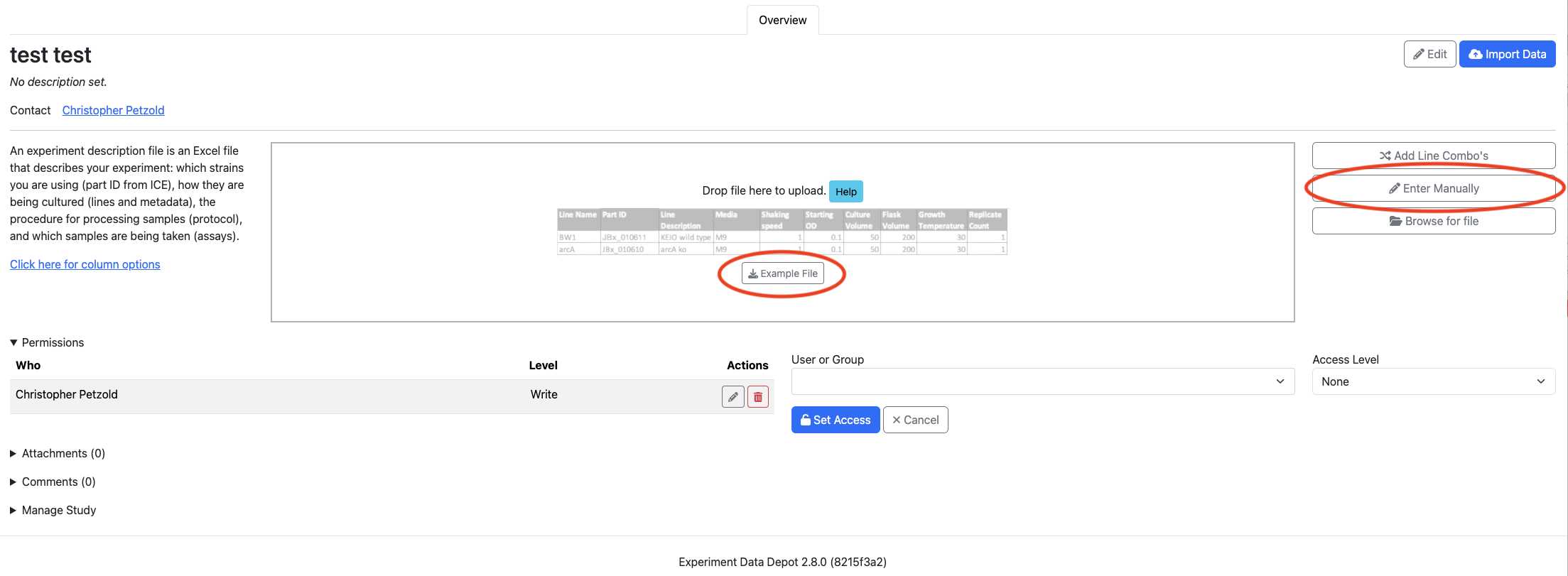
| A | B | C | D | E |
|---|---|---|---|---|
| Line Name | Line Description | Part ID | Media | Replicate Count |
| 181-aceF | Describe your line | JBx_002078 | LB | 3 |
Sample Experiment Description Example File Example sample_experiment_description.xlsx
Once you have acquired the data, go to the EDD Data Import protocol to import data into the EDD study.